Guest Self Check-In
Faster. Safer. Smarter.
Guest self check-in is becoming increasingly popular among both lodging operators and their guests. At WebRezPro, our self check-in process revolves around Guest Agreements—mobile-optimized registration cards that clearly outline the terms of stay. These digital agreements streamline operations, reduce costs, and enhance the guest experience. Keep reading to discover how WebRezPro’s Guest Agreements can save you time and money while making check-in smoother than ever!
- Self Check-In Explained
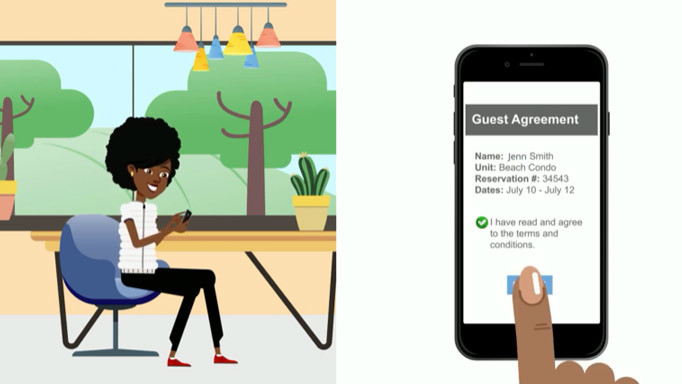
What is guest self check-in?
Guest self check-in (also known as contactless check-in) bypasses all of these steps at the physical front desk of a hotel, resort, B&B, vacation rental, etc. Guests receive an email or text message before their arrival, inviting them to complete registration online. All information that is traditionally gathered at the front desk by your staff is easily entered by the guest. Upon arrival, guests simply collect their room key from the front desk, unless they have already received their mobile smart key via online messaging.
What are the benefits of guest self check-in?
Streamline front desk operations
Offering self-check-in to guests is a set-and-forget automation that, once set up, sends guests timely email invitations to check themselves in at no extra effort on your (or your staff’s) part.
Faster for guests
Getting a guest to the comfort of their room as soon as possible is especially important for those guests that have traveled far and long, or for those traveling with kids.
Better physical distancing
Self-check-in is still the best way to reduce in-person contact and inhibit the spread of all kinds of germs and viruses. For this reason, self-check-ins provide a level of comfort and security.
- How to Implement Guest Self Check-In

1. Create a guest agreement
We’ve designed guest agreements with flexibility in mind. Virtually all elements are customizable to fit your needs.
- We call them Guest Agreements, but you may choose an alternate name such as Terms of Stay or Online Registration Card.
- Guest agreements can be divided into multiple sections, each requiring the guest to check a box that confirms acceptance of the terms in that section.
- The content and appearance of each section is customizable using an online WYSIWYG (What You See Is What You Get) editor.
- Special input fields are available for vehicle information, photo ID, credit card information and electronic signature.
- Header and footer sections can be used for branding or adding general information to the agreement.

2. Send the agreement to the guest
Once a guest agreement is created, it may be sent to the guest in the following ways:
- 1. As a link in your property's pre-arrival email.
- 2. As a standalone email using A) WebRezPro's professionally designed default template, or B) a custom template that you create on your own.
- Note: A read-only, non-editable copy of the agreement can be included in follow-up emails to the guest.

4. Agreement is attached to the reservation
- When a front desk agent views check-ins for the day, completed guest agreements appear with each reservation.
- A report shows any outstanding guest agreements.
- All guest agreements are time stamped and include the guest's IP address at the time of submission.

5. Do more with lock & payment integrations
- Add a digital lock (mobile key) integration to automate room key delivery. Otherwise, you may send unit access instructions to your guests manually if your doors use number pads.
- Process payments online using a payment gateway integration. Note: all WebRezPro subscriptions receive a complimentary payment gateway integration.





















