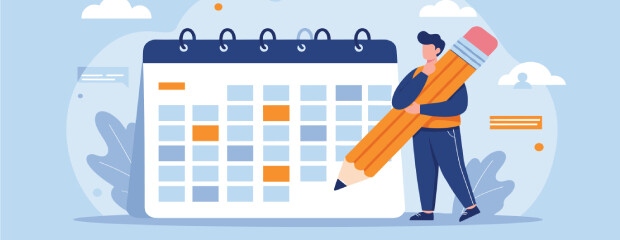Getting guests through your doors isn’t just about luck; it’s about understanding patterns, planning ahead, and making smart moves. Rather than crossing your fingers and hoping for the best, use your data to show you the way. In addition to occupancy, ADR, and RevPAR, there’s another key metric that reveals whether your pricing and operational strategies are on the right track: booking pace.
In this post, we’ll explore how this forward-looking metric shapes rate and marketing strategies and supports operational forecasting—and how hoteliers can leverage WebRezPro’s pace report to optimize performance.
What is Booking Pace?
Booking pace measures how quickly reservations are being made for future stay dates. It answers questions like, “How far in advance are guests booking?” and “How fast is my property filling up compared to last year?”
By tracking daily changes in the number of bookings—called pickups—you can build a cumulative view of booking pace over time, which tells you whether you’re ahead or behind compared to your reference point (e.g., same date last year or forecasted target).
For example:
On July 1st last year, six rooms were booked for July 14th.
On July 1st this year, 10 rooms were booked for July 14th.
>> Booking pace has increased year over year.
Why is Booking Pace Important?
Booking pace is a cumulative indicator of demand trends over time. When monitored consistently, it can inform your pricing decisions and marketing strategies, and help you stay ahead operationally.
Here’s how:
- Forecasting
Booking pace reveals how current reservations compare with past trends or future targets, allowing you to refine occupancy forecasts with greater accuracy. - Rate Optimization
A strong booking pace might signal the opportunity to raise rates or close less profitable channels, while a slowing pace may indicate the need to offer discounts or value-added packages. - Marketing Strategy
Anticipating slow pace periods allows targeted promotions to be deployed at the right time to boost occupancy. - Event Period Planning
Comparing pace during event periods year over year enables you to optimize rates and predict occupancy more accurately. - Benchmarking Performance
Pace trends reveal whether your pricing and distribution strategies are working. By comparing current performance to past years or budget goals, you can fine-tune your approach.
Understanding WebRezPro’s Pace Report
WebRezPro PMS includes a detailed pace report as part of the Monthly Report, allowing properties to track room night pickups daily and cumulatively.
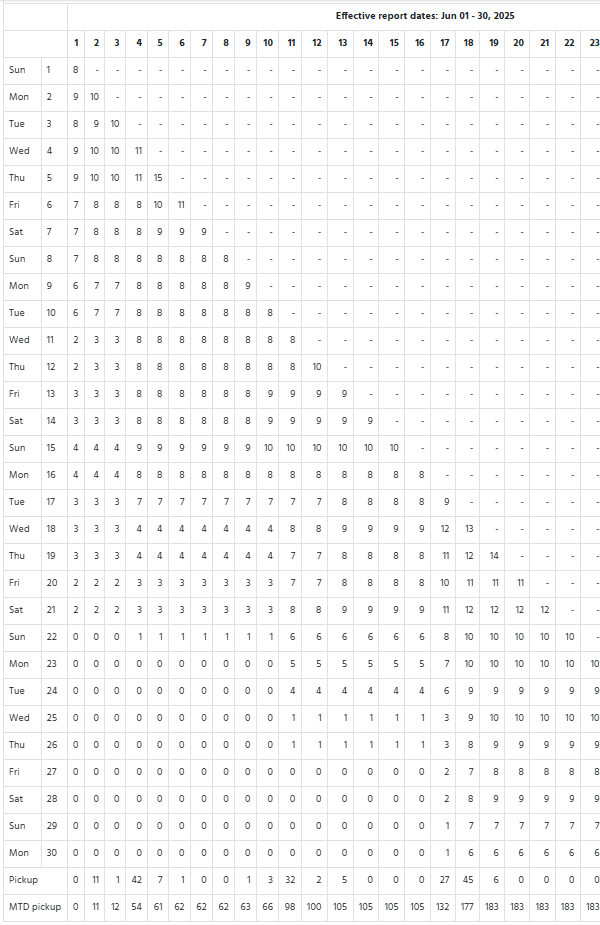
The report shows how many room nights were on the books for each stay date (left column) as of each reporting day (columns across the top).
The pickup row at the end of the report shows daily incremental pickup (room nights booked) for all stay dates, and MTD (month-to-date) pickup shows a running total of pickup for the month.
This forward-looking performance tool provides insight into how booking volume is building over time, empowering hoteliers to act with confidence.
How Hoteliers Can Use WebRezPro’s Pace Report
Hoteliers use WebRezPro’s pace report to decide when to adjust rates, identify opportunities for targeted promotions, make staffing and operational plans, and gauge performance and forecasting.
Here are key ways they leverage the report to drive results:
- Track booking pace vs. targets or previous months/years
By generating reports for current and historical dates, you can compare how many rooms are booked now versus last year or against forecasted targets. This helps refine lead time expectations and future planning. - Identify sudden booking surges
A spike in the pickup row—e.g., the jump of 42 room nights on June 4—could indicate a new promotion, group block, local event, or new distribution channel. Identifying these surges empowers you to fine-tune marketing and rate strategies. - Evaluate lead times
Dates with strong early bookings (e.g., June 19–21) may indicate high demand and an opportunity to increase prices. Conversely, dates with weak booking buildup (e.g., June 23-30) could call for strategic discounts or promos. Tracking demand pace this way supports dynamic pricing decisions that maximize revenue and occupancy. - Monitor booking trends by day of the week
Comparing weekday versus weekend pickup reveals patterns in booking behaviour. For example, Saturdays (June 14, 21, 28) show slower buildup, potentially due to last-minute leisure bookings. - Assess impact of rate or channel changes
If you’ve recently adjusted rates or added a new channel to your distribution mix, this report helps evaluate the effect. For example, the steady increase in bookings after June 11 could suggest a new promotion is working—use that insight to replicate success. - Forecast staffing and operational needs
Slow pickup for specific dates (e.g., June 23-30) may indicate lower occupancy, allowing you to reduce staffing levels and save labor costs. Likewise, high pace periods may call for more hands on deck. - Monitor monthly performance
Monitoring MTD Pickup allows teams to track progress toward monthly goals. If performance is lagging, there’s still time to pivot with strategic offers or campaigns.
Monitoring booking pace ensures that your business maintains momentum. When reviewed frequently, along with other important metrics like occupancy, ADR, and RevPAR, your pace report becomes a vital decision-making tool that boosts both revenue and occupancy.
Reach out to our friendly team to learn more about WebRezPro’s PMS reports.