Many things are evolving in the hospitality industry, but one thing that will never change is the essential role housekeeping plays in the operation of a successful property. As one of the most significant contributors to guest satisfaction, cleanliness is a top priority for any lodging provider. Supporting staff with the right tools for managing and tracking housekeeping duties is key to improving productivity, accountability, and room quality.
An important component of any property management system, the housekeeping report is crucial for efficiently coordinating and communicating housekeeping schedules, status, and requests.
WebRezPro’s interactive housekeeping report provides real-time information, flexible functionality, and dual formats to suit your property’s needs.
Real-time Information
Integrated with the front desk, WebRezPro’s interactive housekeeping report improves interdepartmental communication, informing housekeepers of scheduled arrivals, departures, and stayovers and letting front desk staff know which rooms are clean and ready for new guests—in real time.
All housekeeping information is organized in a clean, user-friendly format. Each unit is displayed with entries signaling the current room status, occupancy status, housekeeping zone, and any attached notes or maintenance alarms.
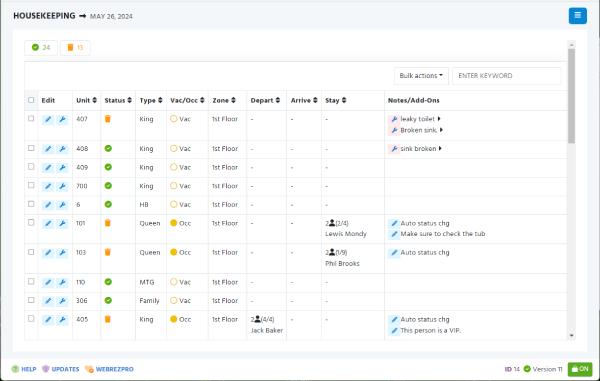
Seven- and 28-day housekeeping reports are also available and are useful for giving supervisors an overview of upcoming housekeeping requirements to help them plan ahead.
Flexible Functionality
As an interactive report, the daily housekeeping report not only provides up-to-the-minute information about individual units, but also allows users to quickly sort, search, and update that information. Using the report, employees can:
Change sort order >> The report can be sorted by room number, housekeeping status (e.g., clean, dirty, inspected…), unit type, occupancy status, housekeeping zone, departing guests, arriving guests, or guests staying through, simply by clicking on the applicable column header.
Filter the report >> The report can be filtered to show only rooms with arrivals and stayovers, departures, dirty rooms, vacant and dirty rooms, etc. as needed. As well, a convenient search bar at the top of the report can be used to search for keywords, for example, a guest name or housekeeping notes. Using the keyword search filters the report by entries that contain the search term.
Change room status >> The status of a room can be changed on the go. Available statuses include ‘dirty,’ ‘housekeeper in room,’ ‘clean,’ ‘inspected,’ and ‘privacy.’
Add notes and alarms >> Both temporary notes that remain only for the selected date and permanent notes that remain until they’re turned off can be added directly to the housekeeping report for any unit. Maintenance alarms can also be attached to units, and the status changed from ‘active’ to ‘work in progress’ to ‘work completed’ as necessary.
Assign and edit zones >> Zones are used to group units together for housekeeping scheduling purposes. Zones can be assigned to specific housekeepers, and units can be moved to different zones as needed.
Make bulk edits >> By selecting applicable units (using the checkboxes in the far left column) and then selecting an option from the Bulk Actions menu at the top of the form, employees can change the status or zone of multiple units at once.
Tile Format for Mobile
The daily housekeeping report is available in two formats, and users can easily switch between them at any time. While table format (pictured above) is ideal for communicating property-wide housekeeping requirements and status to housekeeping supervisors and front desk staff, tile format (pictured below) is ideal for housekeepers accessing the housekeeping report on a mobile device as they work.
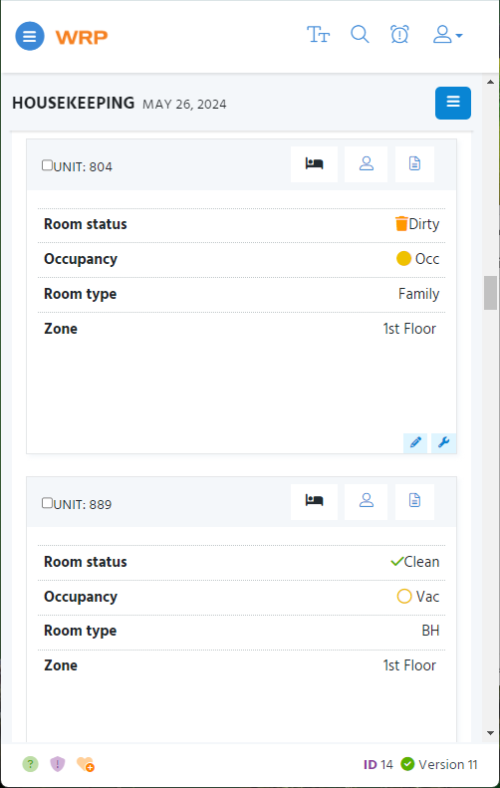
If accessing the housekeeping report on a mobile device, it will load in tile format by default. Featuring a mobile-friendly layout, tile format includes all the same data as table format and performs all the same functions. Each tile represents a single unit/room and displays a summary for that unit (room status, occupancy status, room type, and zone). Arrival/departure/stayover status and notes are accessed via additional tabs within each tile.
Housekeeping Checklists
Housekeeping checklists help properties ensure they maintain the high standard of cleanliness and safety demanded by today’s guests.
Checklists can be created for both room cleans and inspections and attached to specific unit types, allowing you to create separate checklists for different room types. Each checklist can be set up with separate sections (e.g., Bathroom, Bed, Mini Bar) and tasks within each section so that housekeepers never miss a spot. Task descriptions can be added to guide housekeepers through specific processes.
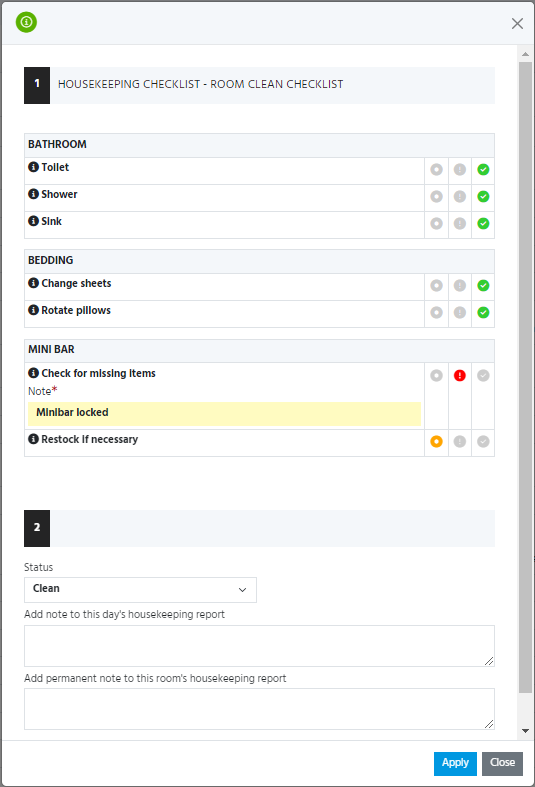
When housekeeping checklists are activated, the checklist attached to a room must be completed in order to update the status of the room to clean or inspected, ensuring a high standard of room quality. A housekeeping checklist log keeps track of completed checklists by date for improved accountability.
The importance of an integrated housekeeping report cannot be overstated. Every property should have an efficient system that allows staff to track and update housekeeping information in real time to streamline internal communications and workflow and improve guest satisfaction.
Contact us for a free, no-obligation demo to see firsthand how WebRezPro can improve productivity at your property.
Editor’s note: This post was last updated in June 2024 to reflect the current version of WebRezPro.

