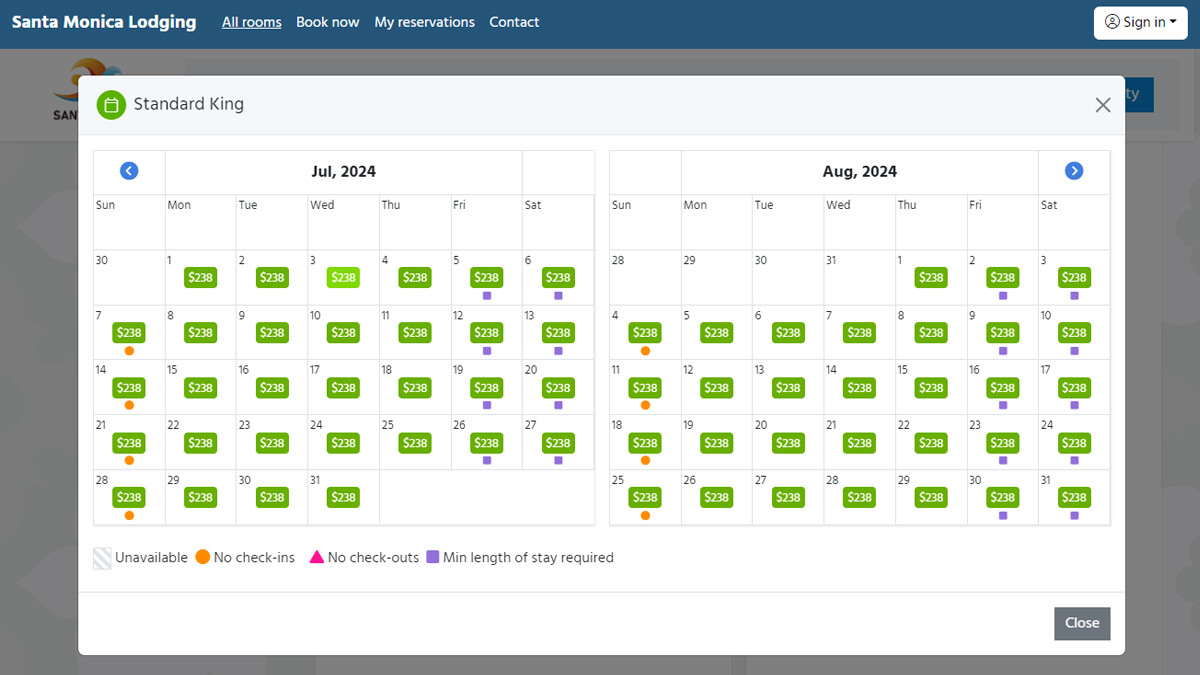Hotel Booking Engine
Maximize direct bookings at your property
In today’s online-driven travel market, having a modern and flexible hotel booking engine is essential. With WebRezPro PMS, you get a fully integrated, commission-free reservation system that turns your website into a direct booking machine. Guests enjoy a smooth, hassle-free booking process, while your property benefits from increased revenue and the flexibility to customize the system to your needs — all backed by reliable support and performance.
The WebRezPro booking platform is ideal for properties of all types and sizes, including:
Booking Engine Basics

What is a hotel booking engine?
A hotel booking engine — sometimes referred to as an online or direct booking engine — is a tool built into a hotel’s website that lets guests view up-to-date room availability and prices, then reserve their stay directly with the property. It serves as a secure, automated system that handles reservations from start to finish.
Why are direct bookings important?
A direct hotel booking system is important because it allows hotels to capture direct bookings instead of relying on third-party booking platforms (OTAs) like Expedia, Airbnb, or Booking.com. It also allows the property to own the guest relationship, control branding, offer personalized deals, and gather valuable guest data directly.
Is WebRezPro's booking software commission-free?
Yes, absolutely. WebRezPro is a commission-free hotel booking engine, meaning you keep 100% of the revenue from bookings made directly through your website via our platform.
How does the hotel booking engine integrate with the PMS?
WebRezPro’s hotel booking engine is fully integrated with our Property Management System (PMS). This means rates, availability, and inventory are updated in real-time across both systems. When a booking is made online, it instantly appears in the PMS, preventing double bookings and ensuring data accuracy.
WebRezPro’s hotel booking engine helps you comply with accessibility guidelines.
- ALT text for images. ALT text can be added to every image, describing what is shown so that images can be “read” by text-to-speech screen readers for people who are visually impaired.
- Accessible units. The booking engine can return “accessible” units within room search results even if they are not available (with a note stating the unit is unavailable). This helps alert prospective guests that your property offers accessible rooms in case they may want to adjust their dates.
- While ADA compliance standards are still being defined, WebRezPro aligns with current recommended guidelines to help properties ensure they are accessible to all prospective guests.
- WebRezPro's Booking Engine Features
Customizable Look and feel
Customize your hotel booking engine with your property’s logo, brand colors, and background image. Also, promote your social media presence with links to Facebook, X, Instagram, and more.
Room Search Filters
Users can quickly filter rooms by location, occupancy, number of beds or bedrooms, and amenities. Custom amenity filters (waterfront, mountain view, top floor, etc.) help narrow down search results even more.
Search results that convert
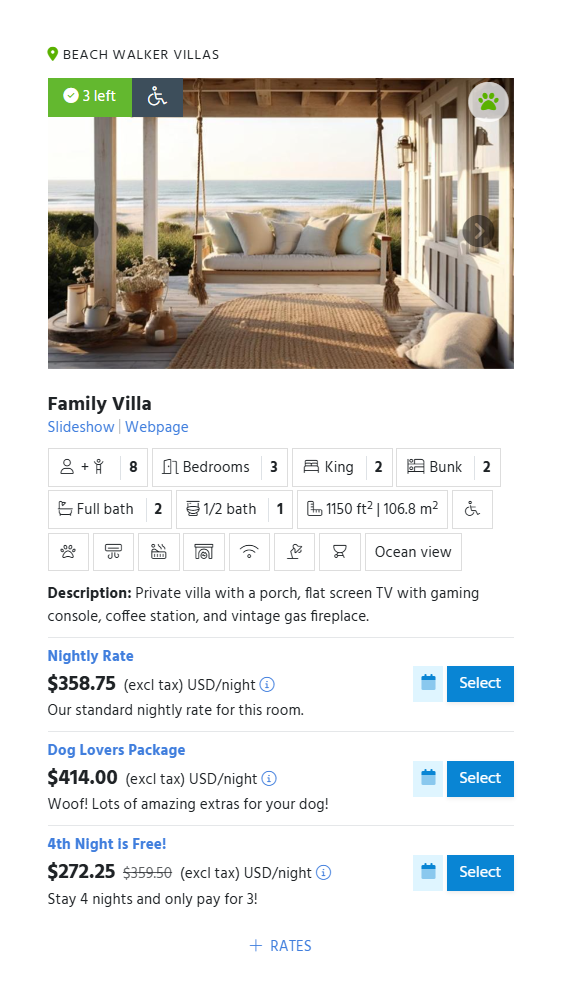
Prominent pet icon
Prominent pet icon
Units left, optional
Standard rate
Package rate
Discount rate
Strikethrough pricing
Rate availability calendar
Custom amenity
Custom amenity
Rate breakdown by day
Show more rates, configurable
Slideshow control
Link to your website
Auto measurement conversion
Filterable amenities
Prominent wheelchair icon
Supports multiple locations
- Modern display with clear amenity icons.
- Photo slideshows with overlay signals displaying how many units are left (creates urgency), wheelchair accessibility (if applicable), and pet-friendliness.
- Links to property and room-type calendars for flexible date searches.
- Strike-through pricing to highlight special offers.
- Close-matches suggest alternative options if exact dates/rooms aren’t available, capturing potentially lost bookings.
- Bookers can choose from three display options to view search results: room types (tile format); pop-up availability calendar; or bookable map (optional).
Reservation Add-ons & Upsells
- Sell add-on products and services with photos in a pop-up modal within the booking form. Use a variety of formats, including checkboxes (shown above), drop menus, radio buttons, text inputs, and more.
- Reservation options can also be used to gather supplemental guest information such as estimated time of arrival.
Custom messaging & Alerts
A “Notices” box displays check-in/out times and any custom messaging input by the property, e.g., alerts regarding pool closures, parking restrictions, etc.
Interactive booking map
Enhance your guests’ booking experience by showcasing live availability through an interactive map on your website. When a visitor searches for available accommodations, your custom-uploaded map visually highlights the exact location of each unit and clearly indicates which ones are available for booking—making the reservation process faster and more intuitive.
Guest self-serve reservation hub
With the My Reservations portal, guests can securely sign in to view all their bookings in one place, including current, upcoming, past, and waitlisted reservations. They can also access completed guest agreements, activity bookings, and any associated gift cards, making trip management simple and stress free.
Enhanced mobile navigation
Important hotel booking engine functions—such as the property availability calendar and room configuration filters—are conveniently accessible on mobile devices. These quick-access links are displayed at the bottom of the screen, making it easy for guests to search and book on the go.
Availability calendars
- A property availability calendar shows two weeks of availability.
- Room availability calendars (shown in image above) display two calendar months of availability.
- Both calendars show restrictions such as minimum length of stay, closed to arrival, and closed to departure.
Secure integrated payments
Integrated payments offer secure, real-time payment processing directly through your hotel booking engine. Properties can offer guests a seamless and professional checkout experience without added setup costs. Integrated payments reduce manual entry and errors, streamline operations, and improve cash flow management.
All Sizes & Types of Properties
WebRezPro’s hotel booking engine is not just for hotels. Our flexible and customizable system is perfect for a wide range of property types, including:
Campgrounds and RV parks: Manage site reservations, amenities, and seasonal rates with ease.
Vacation rentals: Offer direct bookings for houses, condos, and cottages, with dynamic pricing options.
Hostels: Handle dormitory beds and private rooms efficiently, with multi-guest booking support.
Bed & Breakfasts: Provide a personalized and branded booking experience that fits your unique property.
Boutique inns, lodges, and more: No matter your accommodation style, WebRezPro adapts to your needs.
- How to boost direct bookings

What are the best types of photos for my hotel’s online booking engine?
Your hotel’s online booking engine needs a variety of photos to attract guests and generate excitement for upcoming stays, so choose one like WebRezPro that allows you to create a slideshow for each room type. Here are the kinds of professionally taken

5 Cool Features That Set WebRezPro’s Booking Engine Apart
WebRezPro Property Management System (PMS) comes equipped with a user-friendly, fully integrated booking engine that allows properties to accept direct online reservations—without paying commission fees. Reservation information flows directly into the PMS, eliminating manual data entry while preventing overbookings and other errors.

Using Incentives to Boost Direct Bookings
The relationship between OTAs and hotels is a complex one. While hoteliers often resent the steep commissions OTAs charge, they also rely on them for a large chunk of their bookings. And for OTAs, well, without hotel inventory, they lose their most

Three Steps to Get Guests to Book Direct
While balanced distribution across OTA, GDS, metasearch, and direct channels is key to your property’s visibility and profitability, direct bookings are the most valuable. As of 2024, direct website bookings made an average of $519 per reservation compared with an OTA average

Common Booking Confirmation Mistakes to Avoid
Your booking confirmation email is often the first direct communication between the guest and your property. Across multiple industries, confirmation emails boast an exceptional click-through rate of 65 percent. Done right, they reinforce the positive first impression made by your website and

How to Maximize Conversions through Your Hotel Booking Engine
A seamless and intuitive online booking process is key to increasing direct bookings through your property’s website. Choosing a modern, secure, and mobile-friendly online booking engine (OBE) is just the first step—optimizing it for conversions is where the real magic happens. From